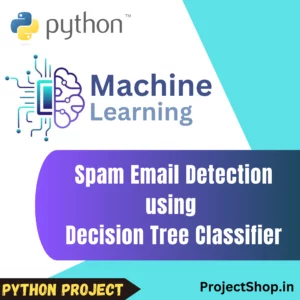This project is a comprehensive Blood Bank Management System developed using Django, a high-level Python web framework. Designed with simplicity and efficiency in mind, this system comprises three core modules: Donor Panel, Patient Panel, and Admin Panel.
NOTE: This project is for educational purpose only.
Features:
- Admin Panel
- Donor’s Panel
- Patient’s Panel
- Make Blood Request
- Donate Blood
- Blood Request Histories
- Donation Histories
- Donor Management
- Patient Management
- Donation Management
- Blood Request Management
- Manage Blood Stocks
How to Run?
- After you finish downloading the project, unzip the project file and head over to the project root folder.
- Open your Terminal/Command Prompt on the project’s folder.
- You can also create a Virtual Environment and Activate it.
- Install the Requirements:
pip install -r requirements.txt. - Then, make database migrations:
python manage.py makemigrations python manage.py migrate- And finally, after a successful migration run the application:
python manage.py runserver - At last, open up your favorite web browser
- Go to URL “http://127.0.0.1/8000“
- For the Admin Panel credentials, you have to create one with a superuser : python manage.py createsuperuser
- Then provide username, email and password.
- Now you can use those credentials for the admin login.